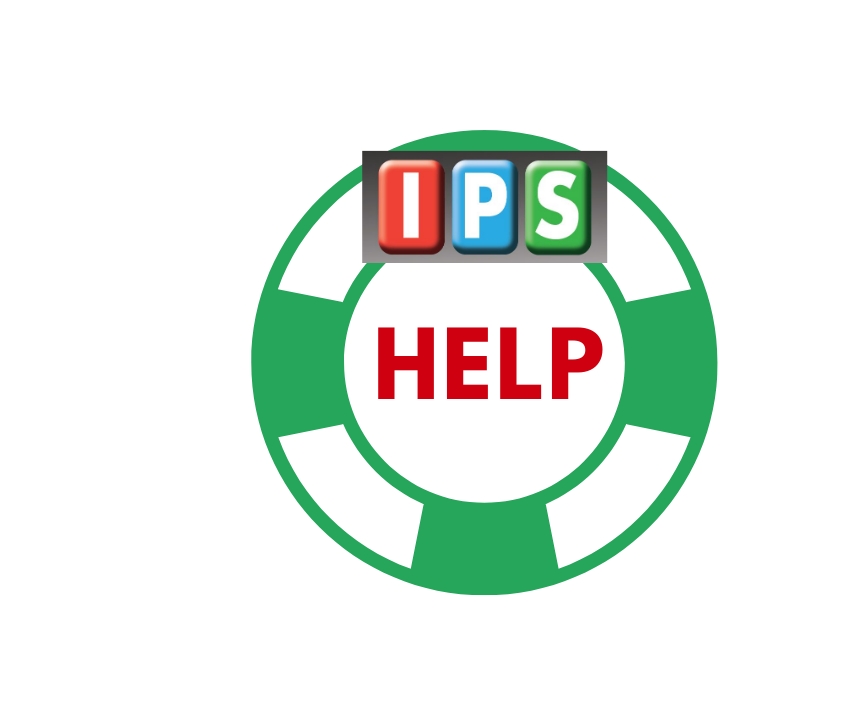Existing Users, update to version 1.3.1 here: Macintosh orWindows
INSTALLING ON COMPUTER
Installing the IPS on your desktop or laptop computer is easy. Click on the appropriate operating system and follow the on-screen instructions to install the software:
INSTALLING ON PHONE OR TABLET
To access your IPS on a phone or tablet—including Chromebooks—download the free “Kjos IPS” app by clicking one of the links below. Open the app and follow the on-screen instructions.
REDEEMING CODES ON COMPUTER
If you have a physical Kjos Music book that includes an IPS User License Code or if your teacher gave you a code to use, and you want to use the IPS on your desktop or laptop computer, click here to learn how.
REDEEMING CODES ON PHONE OR TABLET
If you have a physical Kjos Music book that includes an IPS User License Code or if your teacher gave you a code to use, and you want to use the IPS on your phone or tablet, click here to learn how.
IN-APP PURCHASES
If you want to use an IPS-enhanced ebook edition of a Kjos Music publication but don’t have a User License Code, no problem! You can easily purchase the ebook directly on your phone or tablet within the IPS app. Click here to learn how.
Click here for a list of IPS-enhanced publications, or to purchase a physical that includes a code.
CROSS-PLATFORM USAGE
When you access the IPS with a book’s User License Code, you have full access to those ebooks on your computer or mobile devices. All you have to do is use the same email sign-in that you used when you redeemed your code! Your ebooks will appear in “My Book List” on all your devices.
Please note that purchases made through the App Store a or Google Play are locked to that store platform and user account and are not viewable on your desktop or laptop computer. To access your ebook on all your devices, simply purchase a physical book with a code. Click here for a list of IPS-enhanced publications, or to make a purchase.
UPDATES
The IPS software is periodically updated. If using the IPS on your desktop or laptop computer, you will be informed when an update is available, at which time a manual installation is required
Download the desktop/laptop update for Macintosh or Windows. When the download has finished, run the installer and follow the screen prompts. Be sure to drag the KJOS IPS app to your application folder and replace the previous version.
On mobile devices, the IPS will be updated within the Apple App Store or Google play. Individual settings on the device will determine whether updates are automatic.
EXPIRATION
Kjos student edition ebooks accessed with a User License Code expire 16 months from the date that the code was redeemed. Teacher Editions have no expiration.
In-app purchases made in the App Store or Google Play never expire.
For more information…

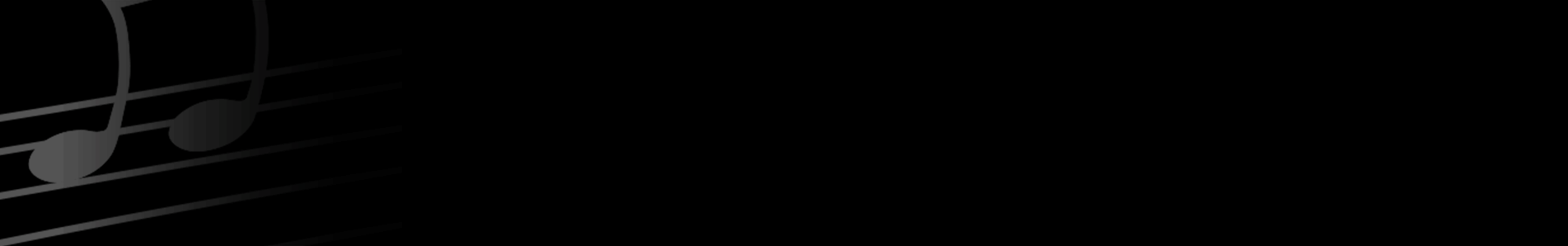
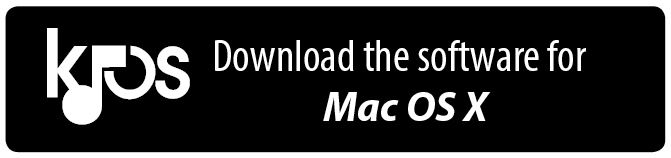 Mac OS X 10.13 or newer (64 bit)
Mac OS X 10.13 or newer (64 bit)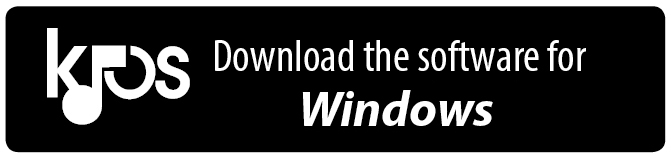
 iPhone and iPad
iPhone and iPad